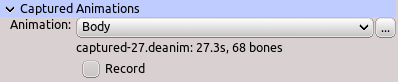This is an old revision of the document!
Table of Contents
Start Page » DEMoCap: Drag[en]gine Motion Capture » Object Behavior Properties: Captured Animations
Properties related to the captured animations behavior.
This behavior is only used by CapturedCharacter object class. This behavior adds support to store one or more motion captured animations. During playback they are superimposed to obtain the final result. See Tutorial Capture Motion.
Animation
List of animations this object can capture. The selected animation is overwritten the next time a motion captured is started with this object being the active object. The previous animation files will be dereferenced. If no captured animations behavior nor saved animations is holding a reference to them they will be deleted from the project. Save the animation to keep the animation around for later use.
If a captured animation is currently stored in the selected animation some basic information is shown underneath the list box. This information is shown:
- Filename of the animation file (*.deanim)
- Length in seconds of the captured animation
- Count of captured bones
The “…” button shows a drop down menu with these commands:
Add
Add animation to capture. You have to enter a unique name for each animation. After creating the animation it is activated.
Remove
Remove animation. If no other captured animation nor saved animation references the animation files they will be deleted from the project.
Clear
Clears the animation. If no other captured animation nor saved animation references the animation files they will be deleted from the project.
Save Animation
Saves the animation. If no captured animations behavior nor saved animations is holding a reference to animation files they will be deleted from the project. Save them to keep them alive until using them again later on. You have to enter a unique name for each saved animation. You can load saved animations into the selected captured animation by using UI Project Panel
Export Animation
Exports animation. Shows dialog to select filename to save the animation to. The file will be saved to the project data directory with the respective path. If the files exist they will be overwritten. Depending on the capture settings the following files can be written:
- {projectDirectory}/export/{name}.deanim : Motion captured animation.
- {projectDirectory}/export/{name}.demca : Meta file containing information about the capture.
- {projectDirectory}/export/{name}-devices.deanim : Devices captured animation if used.
- {projectDirectory}/export/{name}-devices.derig : Devices captured rig if used.
Exported animations are not subject to reference counting any more and remain on disk until you delete them with the system file browser.
Browse Exported
Opens export directory in the project data directory in the operating system native file browser.