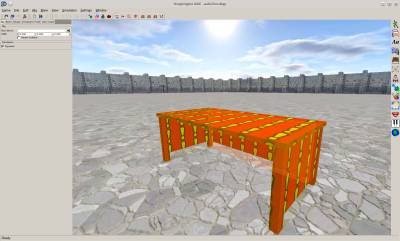This is an old revision of the document!
Table of Contents
Start Page » Game Development with the Drag[en]gine » Drag[en]gine Integrated Game Development Environment » Rig Editor
IGDE Rig Editor
The rig editor allows to create rig resources for your game (*.derig or else depending on used modules). Rigs are used for Physics with Colliders using Shapes. They are also used for Animators and Animations together with the Animator Editor (*.deanimator).
Rigs can contain these elements:
- Rig shapes (entire rig)
- Bone shapes (bone only)
- Bone constraints (between bones)
Rigs can be used in different configurations depending on what kind of Collider they are used with.
Using Volume Colliders only rig shapes can be used. Rig Colliders or Component Colliders bone shapes and constraints can be used too.
If any bone shapes are present all bones without a shape do not collide and rig shapes are ignored if present.
If no bones have shapes the rig shapes are used for the entire rig.
In paticular this means a rig without any shapes is a Ghost Rig colliding with nothing unless Model Collision is enabled.
The editor window composes of the preview area and the properties panel on the left side.
Preview Window
The preview window shows the preview of the rig. See 3D-View Navigation for how to navigate the view. To see the rig you have to assign a Model Resource and Skin Resource in the view panel. Alternatively you can switch on bones display mode in the Edit menu.
In addition to the regular 3d-view navigation you can activate Physics Simulation by pressing CTRL+Q. With physics simulation activated the rig is set to dynamic collision response and falls to the ground. You can then MOUSE_LEFT dragging on shapes of the rig to move them to check out the physical response. To exit the physics simulation mode press CTRL+Q again. You find simulation mode switch also in the Simulation menu.
Rig
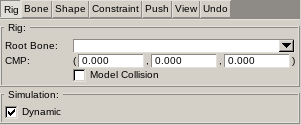
The Root Bone defines the bone to synchronize with the object position and orientation. This is required for rigs used with physical simulation. If missing the object position and orientation is not synchronized to any bones which causes bones to move all over the place potentially far away from the object position. For kinematic or static rigs the root bone is not used.
The CMP parameter defines the Central Mass Point of the entire rig. This is used only for rigs without any bone shapes.
If Model Collision is enabled all shapes (rig and bone ones) are ignored and the Model resource assigned to the collider is used as collision shape. This works only for Component Colliders with a Component resource assigned which has a Model resource assigned.
It is tempting to use model collision as default but it is discouraged. Model collision is usually complex to calculate causing performance drops if used heavily. Try using Shapes whenever possible to get the best performance. If you have to use Convex Decomposition Tools and assign them as Hull Shapes. This is way faster and more stable than model collisions.