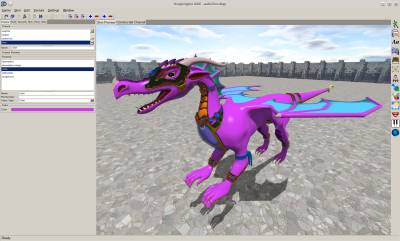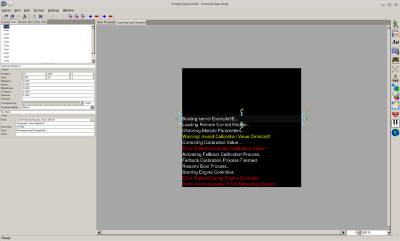This is an old revision of the document!
Table of Contents
Start Page » Game Development with the Drag[en]gine » Drag[en]gine Integrated Game Development Environment » Skin Editor
IGDE Skin Editor
The skin editor allows to create skin resources for your game. Skins resources are static resources assigned to Components or other objects that you can modify during run time using Dynamic Skins. They use Physically Based Rendering and are defined using Skin Texture Properties. See the List of Texture Properties for detailed information about what you can achieve using skins.
Texture
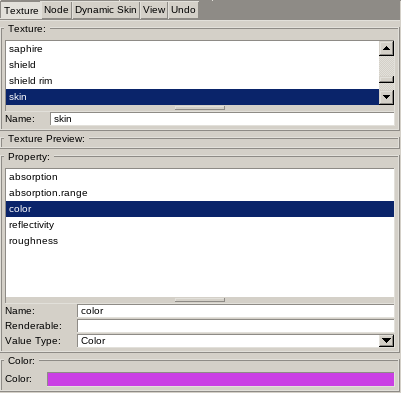
Shows the list of all Textures in the skin. Textures have a unique Name which is used to match textures in Model resources. The texture name in the Model resource is the master name so match adjust skin texture names to match.
The Texture Preview panel allows to set texture transformation parameters to apply to the preview model. They are not saved to the skin.
The Property panel shows the list of all Skin Texture Properties assigned to the texture. You can use any name for the properties you like as long as the Graphic Module understands them. See the List of Texture Properties for the officially supported properties. You can find this list also in the IGDE by using the Settings → Texture Property List menu command.
All properties share the Name and Renderable parameter. If Renderable is not empty string the game scripts can assign a Dynamic Skins and add a renderable with matching name to dynamically alter the content of all properties using the same renderable name.
Each property has a Value Type indicating how the content of the property is produced. The panel below changes depending on the selected value type.
Node

Shows list of Nodes in the selected texture property if it is of value type Constructed. The parameters of the selected node are shown below.
The Node panel contains general parameters in common to all node types.
The Mask field below shows the mask node assigned. Mask nodes hide parts of the nodes they are assigned to. White color is visible while black color is hidden. Gray scale values in betwen produce transparency effects.
Below is the panel showing node type specific parameters.
Dynamic Skin
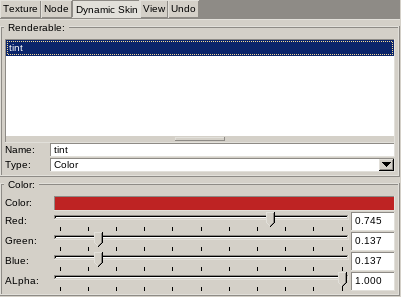
Allows to edit a preview Dynamic Skins to test how a skin behaves if a dynamic skin is used in-game.
The Name parameter is the unique name of the renderable. It has to matcht the renderable name used in properties.
The Type parameter defines the Renderable Type. This defines how the renderable content is defined. The panel below changes depending on the value type selected.
Preview Video
https://youtu.be/CBKjLXaabm4
Skin Editor Preview Video
https://youtu.be/npBzQorenrg
Constructed Textures
https://youtu.be/RhtON45Oiic
Special Effect with Constructed Textures