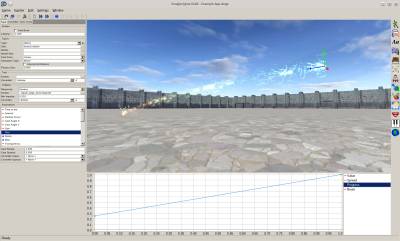This is an old revision of the document!
Table of Contents
Start Page » Game Development with the Drag[en]gine » Drag[en]gine Integrated Game Development Environment » Particle Emitter Editor
IGDE Particle Emitter Editor
The particle emitter editor allows to edit Particle Emitters for your game.
The editor window composes of the preview view, properties panel on the left side and the property curves on the bottom side.
Preview view
The preview window shows the preview of the particle emitter. See 3D-View Navigation for how to navigate the view.
Property Curves
This view shows the selected Property Curves. See Bezier Curve Editor for usage.
Each property has multiple curves that can be defined. Defined curves are marked with a plus sign, undefined curves with a minus sign.
The Value curve is used to calculate the property value at the time a particle is cast. The input of the curve is the Controller Value parameter from the Type → Parameters panel. The output is used as parameter value.
The Spread curve is used to calculate the spread applied to the property value at the time a particle is cast. The input of the curve is the Controller Spread parameter from the Type → Parameters panel. The output is added to the cast value (which can be from the above curve).
The Progress curve is used to calculate the property value of a cast particle relative to its lifetime. When particles are cast they are assigned a life-time (property value hence it can be dynamic). The input of the curve is the relative elapsed time since the particle has been cast (0 input value) and when it will die (1 input value). The output value is used as parameter value for the particle. If progress curve is used the value and spread curve are not used.
The Beam curve is used only if the particle type is of Beam type. The input of the curve is the relative distance of the particle along the beam (0 input value at start, 1 input value at end). The output value is used as parameter value for the particle. If beam curve is used the progress, value and spread curve are not used.
Type
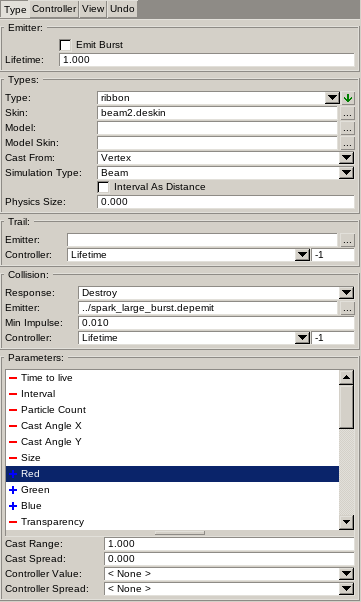
Particle emitters can have one or more Particle Types. Each type describes one kind of particles to emit with their own properties.
The Emitter panel sets preview parameters of the particle emitter and are not type specific nor saved to file.
The Emit Burst determines if the particle emitter emits a burst of particles. If enabled the preview particle emitter is restarted after Lifetime seconds. If disabled if casts particles continuously.
Controllers
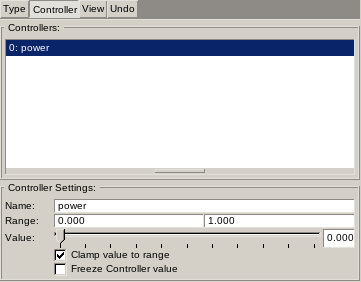
Controllers are used by game programmers to adjust the particle emitter. In general the artist defines the controller ranges but game programmers can overrule them to make their live easier. This does not interfere with the particle parameters. The output of the controller is the Value linearly mapped from the range Minimum Value → Maximum Value to the range 0 → 1.
Controllers are typically accessed by the game developer using the unique Controller Name (case sensitive). This allows to mix and match different animators with differing controller setups (count, ordering and ranges) as long as the required names are present.
The controller list is an ordered list. For this reason controllers are shown with their index number too. Game developers can use this index number as an alternative to controller names.
The Clamp value to range check box determines if the input value is clamped to the controller range or wraps around if going past the range.
The Freeze controller value is used only for preview purpose to stop a controller from updating its value dynamically.